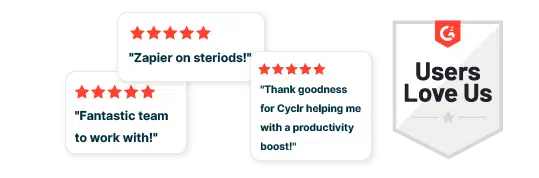Transform your API from backend to frontend, from developer focused to business user focused.
Deliver integrations natively from within your own application and add value to your end-users.
This connector provides basic functionalities for connecting to MailChimp.
Enhance your integration capabilities with Cyclr a scalable integration platform designed to enable fast, and reliable integrations with MailChimp.
Integrate with MailChimp using Cyclr to connect your customers and help them to reach and engage with their audiences. As well as boosting their business opportunities to help them to reach their goals faster. Connect your SaaS to MailChimp and help your customers expand their marketing reach and potential.
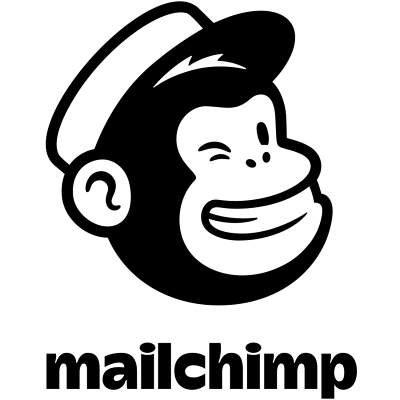
Just let us know and we can add it to the connector for you!
Rapidly deliver native integrations directly to your users from within your own application with Cyclr. A low code integration tool enabling the creation of MailChimp integrations for your customers. 3Publish your MailChimp workflows directly into your SaaS application with Cyclr embedded marketplace for seamless deployment in minutes.
Transform your API from backend to frontend, from developer focused to business user focused.
Deliver integrations natively from within your own application and add value to your end-users.
Add connectivity in days, not months. So you can add transformative technology to your system in no time at all.
Be responsive to the needs of your clients and your sales team.
Use our drag and drop integration builder to create integrations, then click to publish them to your app.
Your users can then search and deploy these integrations in a couple of clicks.
MailChimp Connector Documentation
Read ArticleIntegrate with Mailchimp and Expand your Data Connectivity - Blog Article
Read ArticleEmail marketing integrations to make yout daily tasks easier - Blog Article
Read ArticleBook a demo to see Cyclr in action and start creating integration solutions for your customers